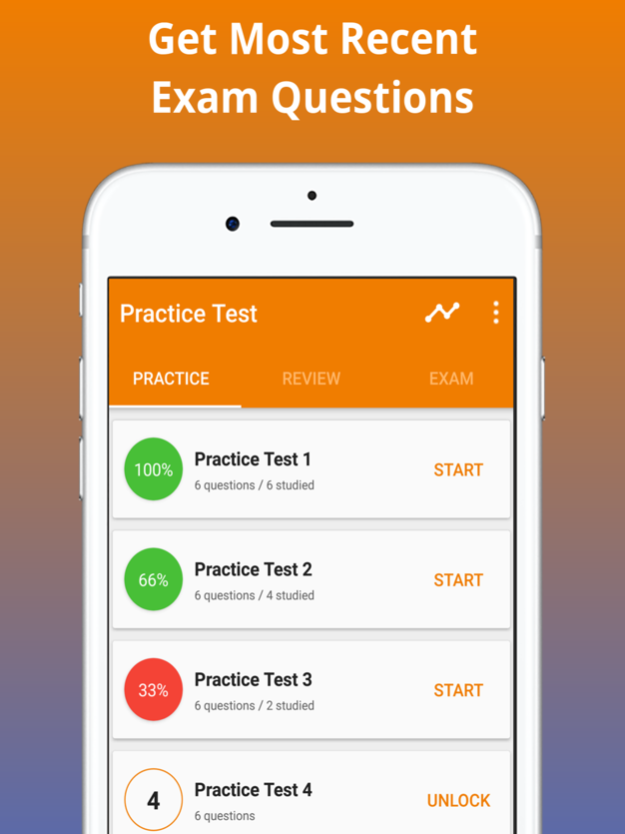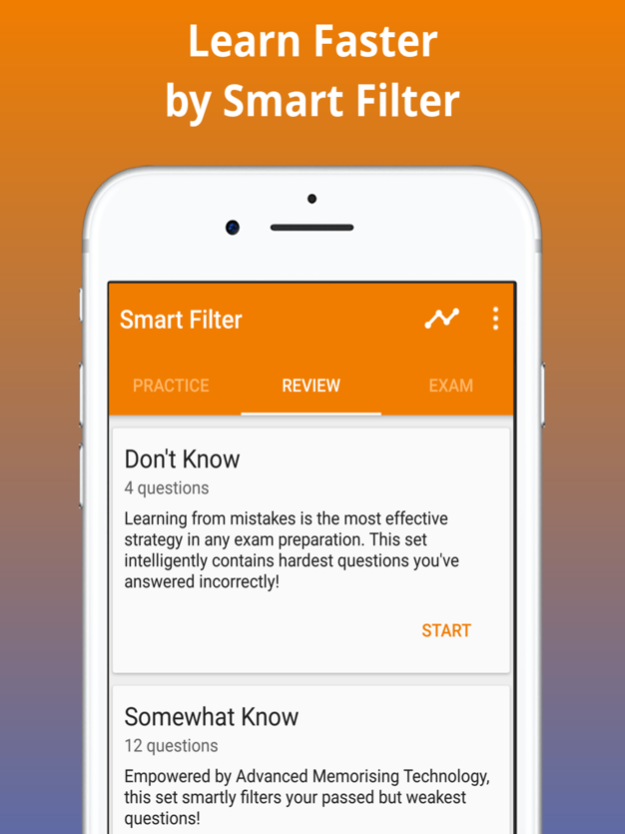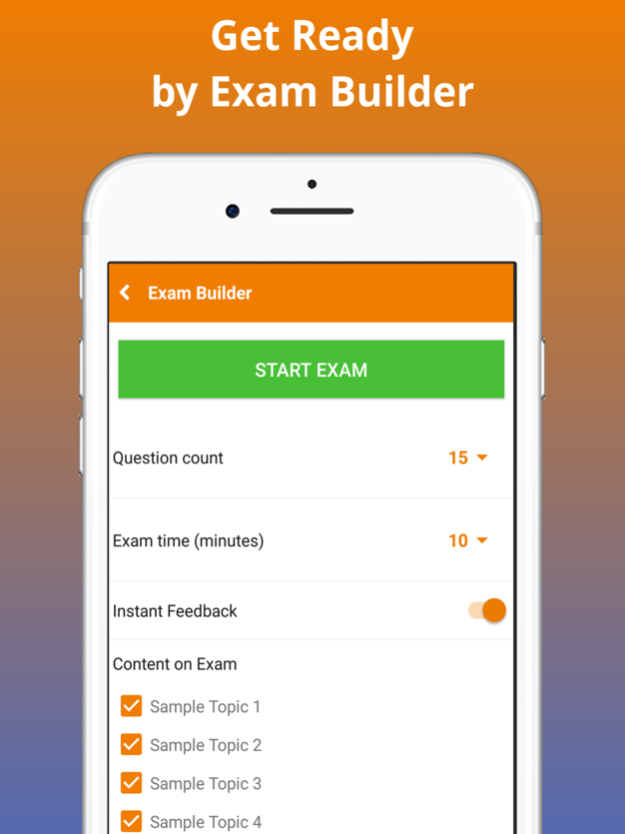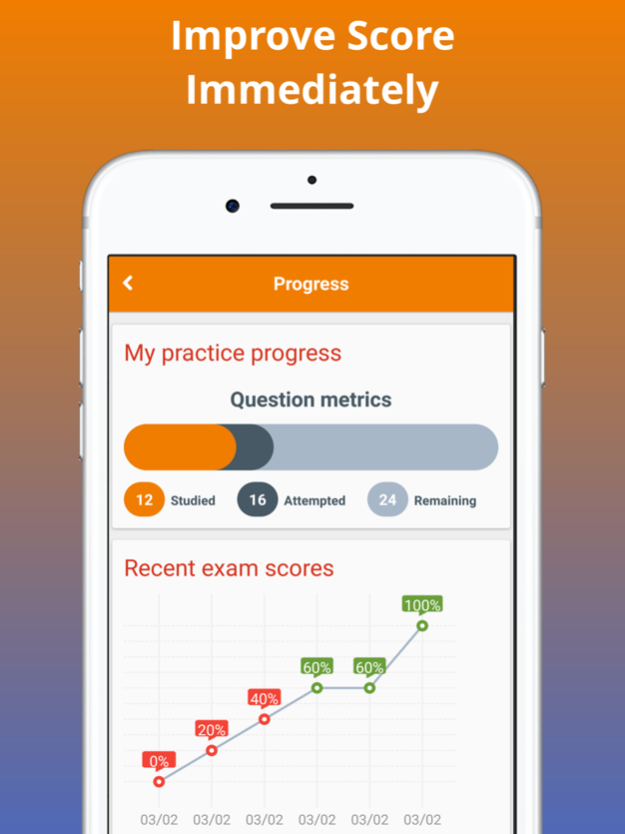CSET® Practice Test 2017 Ed 1.0
Continue to app
Free Version
Publisher Description
Do you really want to pass CSET exam and/or expand your knowledge & expertise effortlessly?
This best mobile app helps you archive your goal easily by the following unique features:
- Break learning materials into small sets of practice questions & terms
- Master each set effortlessly by many ways: flashcard, matching game, true/false, multiple choice
- Detect & separate automatically the most difficult questions
- Track your learning process on every set and exam taken
- Ready for the Exam by Exam Simulator
Premium Features:
+) Lifetime access to all Practice Questions & Terms prepared by EXPERTS for the most current exam.
+) Unlimited access to the EXAM BUILDER & SIMULATOR.
+) Automatically FILTER your most difficult questions.
+) PROGRESS TRACKING for every question & exam taken
+) Lifetime support & updates
Free version:
+) Hundreds of practice questions & terms
+) 5 Free Exam Builder
+) Free Matching Game
+) Filter hardest and weakest questions
The California Subject Examinations for Teachers, also abbreviated as CSET, is a group of subject matter tests used in California and other states to assess mastery of subject matter content by prospective K-12 teachers. Appropriate subtests of the CSET must be passed before a candidate begins a state-approved teacher preparation program, and satisfies the No Child Left Behind (P.L. 107-110) "highly qualified teacher" requirement.
The tests are administered by National Evaluation Systems, a division of Pearson Education, Inc. Most include both multiple choice and constructed response sections.
The CSET Multiple Subjects Exam is taken by candidates for the multiple subject (elementary education) and Education Specialist (special education) teaching credential. It consists of three subtests. Subtest I covers reading, language, literature, and history; Subtest II covers math and science; Subtest III covers visual and performing arts, physical education, and human development. Subtests may be taken separately or all at once; candidates pay for each subtest separately.
CSET Single Subject Exams are used to assess mastery of specific matter by candidates for the single-subject (secondary) teaching credential. The examination is taken by subject area, such as English or mathematics, and individual tests vary from two to four subtests.
Disclaimer:
This application is just an excellent tool for self-study and exam preparation. It's not affiliated with or endorsed by any testing organization, certificate, test name or trademark.
Apr 6, 2017
Version 1.0
This app has been updated by Apple to display the Apple Watch app icon.
About CSET® Practice Test 2017 Ed
CSET® Practice Test 2017 Ed is a free app for iOS published in the Kids list of apps, part of Education.
The company that develops CSET® Practice Test 2017 Ed is Lieu Phan. The latest version released by its developer is 1.0.
To install CSET® Practice Test 2017 Ed on your iOS device, just click the green Continue To App button above to start the installation process. The app is listed on our website since 2017-04-06 and was downloaded 1 times. We have already checked if the download link is safe, however for your own protection we recommend that you scan the downloaded app with your antivirus. Your antivirus may detect the CSET® Practice Test 2017 Ed as malware if the download link is broken.
How to install CSET® Practice Test 2017 Ed on your iOS device:
- Click on the Continue To App button on our website. This will redirect you to the App Store.
- Once the CSET® Practice Test 2017 Ed is shown in the iTunes listing of your iOS device, you can start its download and installation. Tap on the GET button to the right of the app to start downloading it.
- If you are not logged-in the iOS appstore app, you'll be prompted for your your Apple ID and/or password.
- After CSET® Practice Test 2017 Ed is downloaded, you'll see an INSTALL button to the right. Tap on it to start the actual installation of the iOS app.
- Once installation is finished you can tap on the OPEN button to start it. Its icon will also be added to your device home screen.